
In today’s fast-paced business world, efficiency is the linchpin of success. Be it a new small business startup or a sprawling multinational corporation, the need to streamline processes, stay on top of tasks, and maintain a clear line of communication is universal. This is where project management tools can be a big help in project planning and task management.
But what exactly makes them such a critical asset?
Project management tools are more than just digital task lists. They are comprehensive platforms that provide a holistic overview of every ongoing project, offering insights into timelines, responsibilities, progress, and potential bottlenecks.
In essence, they provide a roadmap, not just for the project manager but for every team member involved, ensuring that everyone is on the same page, collaborating in real-time.
One of the biggest challenges businesses face is maintaining consistent productivity. With multiple projects running concurrently, varying deadlines, and often geographically dispersed teams, ensuring that everyone is working optimally can be a complex task.
Enter the right project management tool. With features tailored to enhance task tracking, resource allocation, and time management, these tools act as the productivity-enhancing backbone for businesses and work management for your entire organization.
But it’s not just about productivity. Efficiency, too, is of paramount importance.
Consider this: every minute spent searching for a particular email thread, trying to find a document, or simply figuring out “what needs to be done next?” is a minute wasted. Project management tools minimize these inefficiencies.
They consolidate information, reduce the need for incessant follow-ups, and provide a structured framework for tasks, ensuring that time is spent on doing the actual work rather than managing it.
In an age where remote work is becoming the norm, fostering collaboration can be challenging. The right project management tool bridges this gap. Whether it’s real-time chat features, or the ability to tag team members or share documents seamlessly, these platforms provide the infrastructure necessary for effective team collaboration.
Choosing the Right Fit: Key Factors to Consider in a Project Management Tool
In the expansive realm of project management software for small businesses, it’s not about finding the most popular option but rather the one that snugly fits the specific contours of your model.
Whether you’re an entrepreneur spearheading a start-up or a manager in a well-established corporation, the right tool can be a game-changer. But with a plethora of options available, how do you make an informed choice?
Here are the crucial factors to consider:
Usability and User Interface:
At its core, a project management tool is meant to simplify processes, not complicate them further.
A tool can have a multitude of features, but if your team struggles to navigate its interface, its effectiveness diminishes. The ideal platform should be intuitive, with a clear layout and a minimal learning curve.
The quicker your team can onboard and adapt, the faster you can streamline your operations. When evaluating a tool, ask: Can a new user easily understand its functions? Is there readily available support or training?
Collaboration Features
Modern businesses are increasingly decentralized. With team members potentially scattered across different time zones and often working remotely, the ability to collaborate seamlessly becomes paramount.
Look for project management tools that offer features like strong visualization, real-time chat, document sharing, concurrent editing, and feedback mechanisms. Effective collaboration within a platform eliminates the need for excessive back-and-forth, streamlining communications and bolstering team synergy.
Customization
Every business is unique, with its own set of processes, workflows, tasks, and goals. A rigid, one-size-fits-all tool might not cater to these unique requirements.
Customization allows businesses to tweak the platform to mirror their workflows accurately. Whether it’s creating custom fields, adjusting visual dashboards, or setting specific notification parameters, the tool should be adaptable to your business’s evolving needs.
Integration Capabilities
Rarely does a business rely on just one tool. Whether it’s CRM systems, financial software, or communication platforms, businesses often juggle multiple tools simultaneously. The best project management tools recognize this and offer seamless integration capabilities.
By ensuring your chosen platform can easily mesh with other tools you use daily, you create a cohesive, interconnected digital ecosystem that amplifies efficiency.
Pricing
Budgetary considerations are crucial. While it might be tempting to opt for a platform with all the bells and whistles, it’s essential to weigh the cost against the value proposition. Understand the pricing tiers, any hidden costs (like integrations), and what features are available at each level.
Equally important is scalability. As your business grows, your project management needs might evolve. Ensure that transitioning to a higher tier, should the need arise, is smooth and economically viable. You don’t want to grow your business then can’t afford the next tier of the features or higher volume licensing.
In essence, the quest for the perfect project management tool isn’t just about features but the holistic experience it offers. It’s about finding a tool that resonates with your business ethos, complements your workflows, and ultimately, propels you towards greater operational excellence.

Trello: Simplifying Projects with Visual Cards
Trello, initially inspired by the Kanban system, has become one of the most recognizable names in the project management space. Its core philosophy revolves around simplicity, making it an accessible tool for users of all tech proficiencies. The platform’s card-based system offers a visual and intuitive way to manage projects, tasks, and collaborate with team members.
Features:
- Kanban Boards, Lists, and Cards: At the heart of Trello lies its three-tier organization system:
- Boards: Think of these as big project containers. Each board represents a project or a significant chunk of a workflow.
- Lists: Within boards, lists act as stages or categories. For instance, a content creation board might have lists titled “Ideas”, “In-Progress”, and “Completed”.
- Cards: These are the actionable items. A card can be a task, an idea, or any piece of work. As work progresses, cards move from one list to another, visually representing the flow of tasks.
- Power-Ups: Power-Ups elevate Trello’s functionality, allowing users to integrate with other tools, add custom fields, or even automate certain actions. While the free version offers one Power-Up per board, premium versions unlock unlimited integrations and advanced features, catering to a broader range of business needs.
- Collaboration and Team Functionalities: Trello makes teamwork a breeze. Team members can be added to cards, ensuring everyone knows their responsibilities. Real-time commenting, tagging, and notifications mean feedback is instantaneous, reducing the need for long email threads or separate communication tools.
Pros and Cons:
- Pros:
- Highly intuitive and user-friendly interface.
- Flexible and adaptable to a variety of projects.
- Robust free version suitable for individuals and small teams.
- A wide array of Power-Ups enhances customizability.
- Cons:
- Advanced features often require premium versions.
- For complex projects with numerous tasks, boards can become cluttered.
- Limited reporting and analytical features compared to some other tools.
Best Suited For
Given its simplicity and straightforward approach, Trello shines brightest with smaller teams, start-ups, or even individual users managing personal projects. Its visual nature makes it especially useful for creative projects where visual progression is beneficial.
While it can certainly be adapted for larger operations with its premium features, those seeking extensive analytical capabilities or detailed reporting might look elsewhere.
With its iconic blue-hued interface, Trello’s charm lies in its ability to make project management seem less like a chore and more like a natural, visual flow of tasks.
As we progress and explore other tools, it’s worth noting that while they might offer different features, the essence remains the same – to simplify, streamline, and enhance your projects.
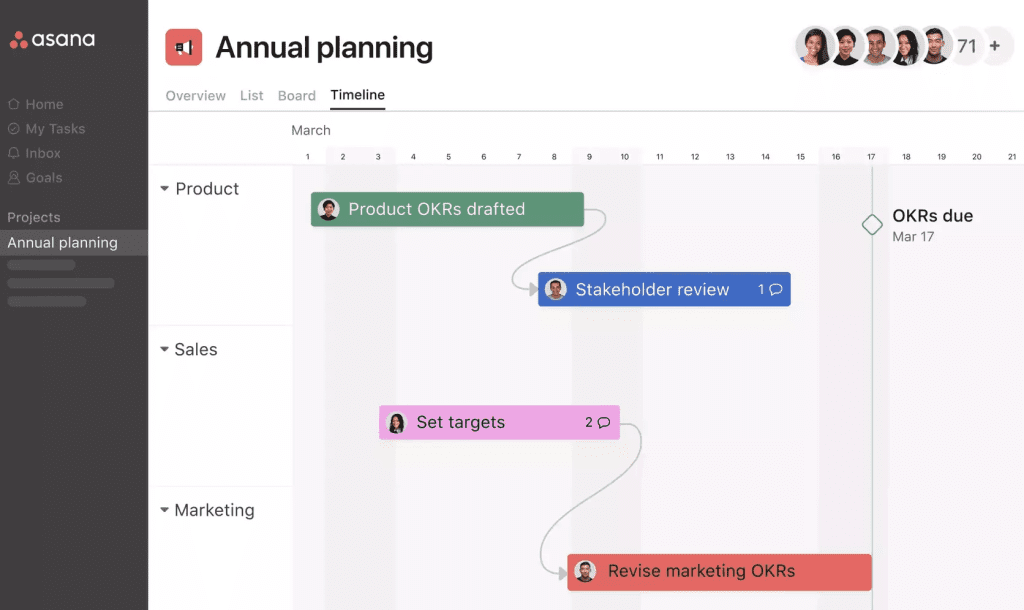
Asana: Orchestrating Projects with Precision and Clarity
Overview:
In the constellation of project management tools, Asana emerges as a bright star. Since its inception, it has been dedicated to providing teams with a clear, flexible platform for both task and project organization.
Asana’s philosophy is centered around transparency and accountability, ensuring every team member understands their role and the broader project vision.
Features
- Task Assignment and Tracking: With Asana, tasks aren’t just floating assignments; they are clear, actionable items linked to specific individuals. Each task can be broken down into subtasks, making it easier to manage and track more extensive projects. Additionally, each task has its dedicated space for descriptions, attachments, comments, and a history log. This ensures all relevant information and communication related to a task stays centralized.
- Calendar Integration: Time management is crucial for any project. Asana’s calendar integration ensures that you’re not just tracking tasks but also effectively managing time. You can view tasks in a calendar format, sync them with other calendar tools, and ensure that deadlines are met. This feature is especially beneficial for teams juggling multiple projects simultaneously.
- Milestones and Project Visualization: Large projects often have significant checkpoints or milestones. Asana allows teams to set and track these milestones, ensuring that critical project moments are recognized and celebrated. Furthermore, with the project visualization feature, you can get a bird’s eye view of the project’s progression, identify potential bottlenecks, and rearrange tasks as needed.
Pros and Cons
- Pros:
- Intuitive interface with a robust set of features.
- Offers both list view and board view, catering to different organizational preferences.
- Powerful integrations with other tools and services.
- Suitable for both small tasks and complex projects.
- Cons:
- The extensive feature set can be overwhelming for new users.
- Advanced features and integrations are behind a paywall.
- Some users might find the interface less visually appealing than other tools.
Best Suited For
Asana’s flexibility is its most significant asset, making it a fit for teams of all sizes. Whether you’re a startup trying to navigate the complexities of your first big project or a large corporation with multiple concurrent projects, Asana offers the tools to manage tasks effectively.
Its blend of simplicity and in-depth features ensures that teams can customize their experience, making it a go-to choice for those looking for a comprehensive task and project management solution.
Asana’s evolution over the years has been remarkable, with the tool consistently adding features based on user feedback. It stands as a testament to the fact that in project management, clarity, accountability, and flexibility reign supreme.
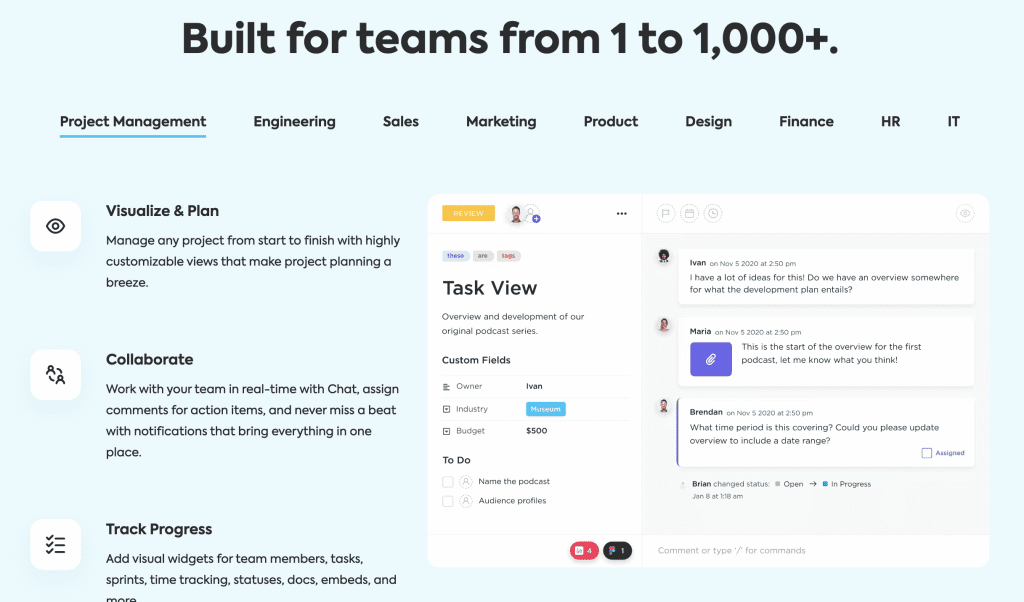
ClickUp: The All-In-One Workspace Revolution
Overview
In a realm of specialized tools, ClickUp boldly proclaims its ambition: to be the “one place for all work”. Rather than juggling multiple platforms for various functions, ClickUp envisions a singular, cohesive space where tasks, documents, goals, and even time tracking coalesce seamlessly.
Its holistic approach is designed to cater to the diverse needs of modern businesses and entrepreneurs.
Features
- Custom Views (List, Board, Calendar): Recognizing that teams have varied preferences for visualizing work, ClickUp offers multiple views. The List view is excellent for those who love detailed task breakdowns, the Board view resonates with fans of the Kanban-style, and the Calendar view is perfect for those who want to see tasks in a time-bound format. The ability to toggle between these views ensures that every team member can work in their preferred environment.
- Docs & Goals Setting: Documentation and goal-setting are pivotal for project clarity. ClickUp’s Docs feature allows teams to create, share, and embed documents right within the platform, ensuring that crucial information is always accessible. Furthermore, the Goals setting feature allows for breaking down big objectives into measurable targets, ensuring that the team remains aligned with the broader vision.
- Time Tracking and Time Estimates: Time is a finite resource, and ClickUp ensures you utilize it optimally. The built-in time tracking feature lets team members log hours directly on tasks, making it easier to manage workloads and billables. Additionally, the time estimate feature allows for setting expected durations for tasks, enabling teams to manage expectations and stay on schedule.
Pros and Cons
- Pros:
- Comprehensive tool with an array of functionalities integrated into one platform.
- Highly customizable, catering to specific team needs.
- Offers automation features, enhancing efficiency.
- Constant updates and new feature rollouts based on user feedback.
- Cons:
- With its vast array of features, there can be a steeper learning curve for new users.
- Some advanced features require transitioning to paid plans.
- The interface, while powerful, can seem cluttered if not customized properly.
Best Suited For:
ClickUp’s expansive nature makes it an ideal choice for businesses and entrepreneurs who desire an encompassing tool that reduces the need to switch between platforms. Whether you’re running a startup with a tight-knit team or helming a larger enterprise with multiple departments, ClickUp’s diverse functionality is designed to adapt and scale according to your needs.
ClickUp’s rise in the project management sphere has been meteoric, a testament to its versatility and vision. As the digital workspace continues to evolve, tools like ClickUp set the benchmark, underlining the importance of adaptability, integration, and user-centric design.
In a world where time is precious, having everything in one place isn’t just convenient; it’s revolutionary.
The Power of the Right Project Management Tools for Startups
In the intricate dance of business operations, the right project management tool doesn’t just facilitate steps; it choreographs entire performances. As we’ve explored, platforms like Trello, Asana, and ClickUp each bring their distinct flavors to the table.
But remember, the best project management tool isn’t universally ‘the best’ – it’s what’s best for your business. The nuances of your team’s dynamics, the nature of your projects, and the rhythm of your workflows all play pivotal roles in this decision.
