
There is never enough time, money, or resources. As an entrepreneur, you are constantly chasing leads, meeting with clients, and working on your service delivery to meet your client’s demands. Your days are too short.
If you don’t find ways to become more efficient and improve productivity, you will lose out on meeting your client’s needs, and they will turn to your competitors.
How do you become more productive to make the most of your time and resources?
Fortunately, there are some awesome productivity tools available that can help your business become more organized, efficient, and ultimately a highly productive and profitable entrepreneur.
Don’t be afraid to try out different tools until you find the best one for you or your team, as everyone has different requirements, workflow, and preferences.
Here is a massive list of business productivity tools that you can deploy in your business ecosystem to maximize your productivity. Take the time to evaluate each option before deciding which one is the right productivity software solution for you.
Office Suites
An application suite is a set of application tools that can help you increase your productivity. The best suites include a powerful word processor, a spreadsheet for data analysis, presentation software for creating slideshows, an email client for managing communication with colleagues and clients, video meeting software for remote collaboration, and real-time team collaboration tools.
By using one of these robust office suites available today, you can boost your productivity, streamline complex tasks, and collaborate with team members to get more done.
Google Workspace – is one of the best productivity tools available, best known for its powerful collaboration abilities. Google Workspace includes its best productivity features, such as Gmail, Drive, Calendar, Meet, Docs, Sheets, and Slides.

Office 365 – The standard for many small businesses, entrepreneurs, and enterprise businesses. Office 365 has been around for many years and has evolved into an impressive suite of business tools that screams – productivity! With Word, Excel, PowerPoint, Outlook, and OneDrive, this impressive application powerhouse will more than meet your needs. With the recent integration of Teams, Microsoft is quickly dominating the market with its collaboration tool.
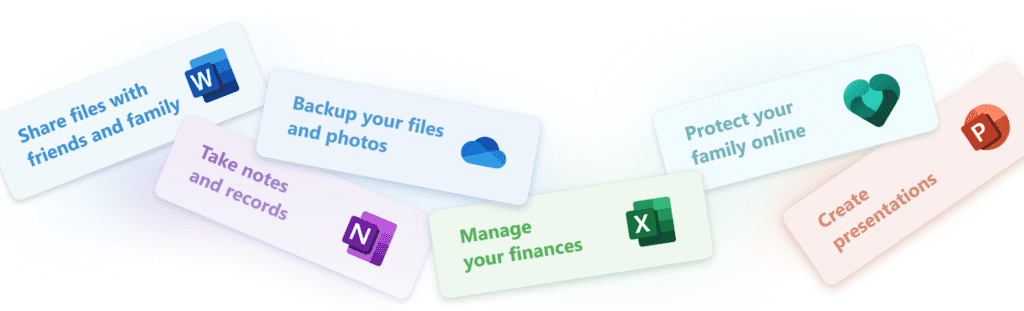
Zoho Workplace – Zoho is a surprising contender among the giants in this space. It has nearly 80 million users worldwide. With an impressive suite of software that offers your standard Office tools, mail integration, generous file storage (even on the low tier), and video conferencing with screen-sharing options.
Open Office – This suite of office applications is the leading source for open-source software. It has been around for more than 20 years and has a rich community contributing to the building of Open Office. If you’re interested in a free office suite, this one offers a complete package that can compete with it’s paid competitors. It has the read-and-write capabilities to convert other common office suites, so you’re never stuck working with others.
TaskList
Task list apps provide you with a daily planner that allows you to focus on the most important tasks for the day and prioritize them according to their purpose.
With the help of task list applications, individuals can create their own personal to-do lists and keep track of all tasks that need to be completed in order to reach their goals.
TickTick – This app is well-rounded and provides a way to get your thoughts down on a list to be managed. You can use voice input, turn emails into tasks, or use widgets like Apple Siri to get your task quickly into the app. The app even has a timer and white noise to help you focus on working on your goals.
Todoist – This task management app allows you to customize the sorting of your task for today and upcoming view to help prioritize your work into the tasks that matter most in a timely order. You can make the task as simple or as complex as needed to get the job done.
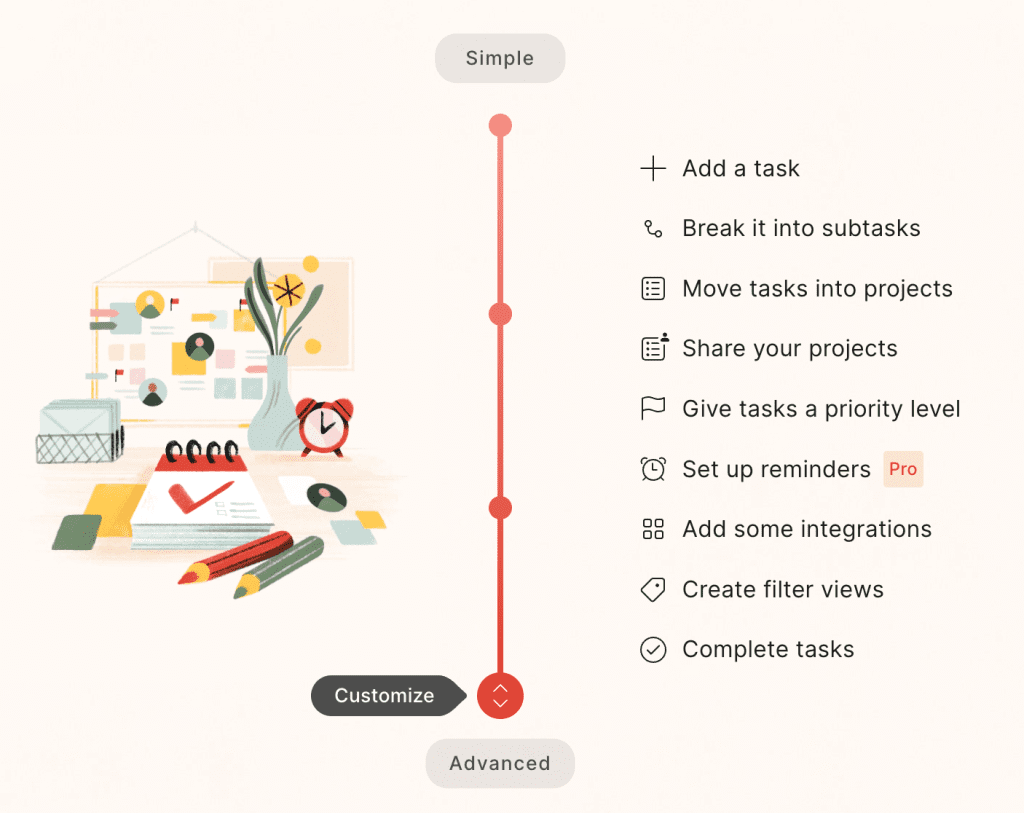
Google Task – This is available from Gmail or Google Calendar as part of their Workspace offerings. In Gmail, you can right-click and add emails that need follow-up as tasks. The task list will sync and be available on all of your devices, and it can be integrated into your Google Calendar for deep integration for users of Google Workspace.
Microsoft To-Do – ToDo from Microsoft is an intelligent task list that offers daily suggestions to update your daily or weekly to-do list. You can break down your main task into smaller steps to manage it easier. It has a nice integration with Office 365 and Outlook for deeper integration if you are a user of that platform.
Any.Do – This app is used by over 30 million people to organize their task lists. You can get started for free with a personal plan and have a planner that you can access on any of your devices. It allows for managing tasks and lists, reminders, and a daily planner. It even integrates with tools you already use, such as Zoom, Slack, Gmail, and WhatsApp.
Focuslist – This is a daily planner and focus app based on Pomodoro techniques, in which work is based on 25 -min stretches of focused work broken by a five-minute break. This is the perfect app for procrastinators or people who are easily distracted by multitasking.
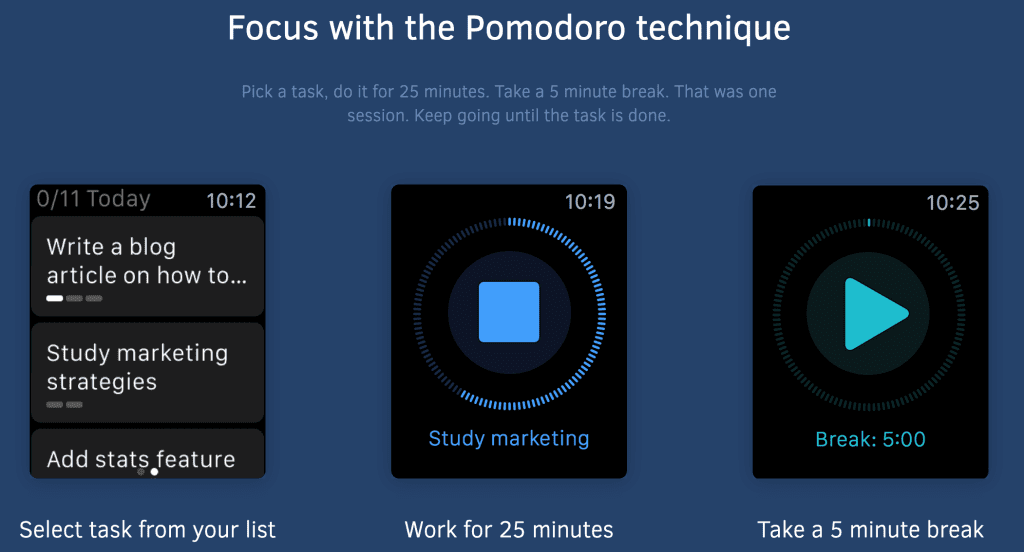
Project Management Platforms
Many successful businesses have a methodology to manage their team’s activities. If your team’s efforts are uncoordinated, your team will be wasting time and energy, duplicating efforts, and wasting valuable resources in service or product delivery.
The key to fixing this issue is to find a way to coordinate activities and unify your team’s efforts. A project management tool is essential to keeping your team organized and streamlining the workflow of any project delivery.
Trello – This app is an impressive and productive tool to help teams coordinate activities and tasks. It has different views like Kanban boards, calendar views, and to-do lists. Work effort can be viewed across the project from initiation all the way to delivery. The tasks can be color coded to give more meaning to activities, and boards can be viewed and power automated to improve your team’s workflow. They boast an amazing statistic that 75% of organizations using Trello deliver value to their business within 30 days of use.

Infinity – This application is very customizable and can solve many problems with project planning for your team. Infinity has a huge collection of templates for projects to get you started fast. You can structure your work into clutter-free folders and subfolders and construct as many views as needed to get the job done. Your data fields can be customized and added to each task t give an infinite possibility for how best to organize your work. You can also create and visualize your data keeping the most important KPI in front of your team. Surprisingly, it also has a custom form function to collect data and feedback from your clients or team members.
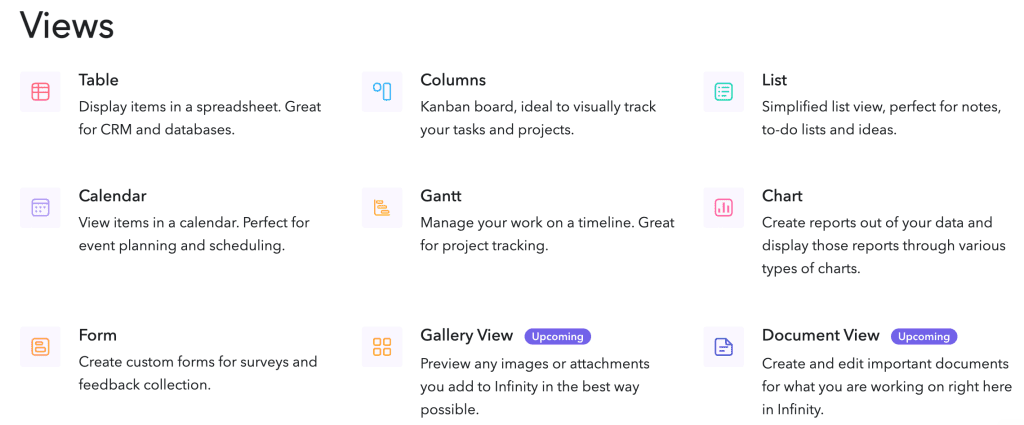
Asana – This application has over 200 integration in its toolbelt. Your team can bring in almost any business function to coordinate work and improve communication and collaboration. This can help visualize what is working efficiently and where there may be blockage along the critical paths of your project. Many top 100 Fortune 100 companies use Asana to support project delivery.
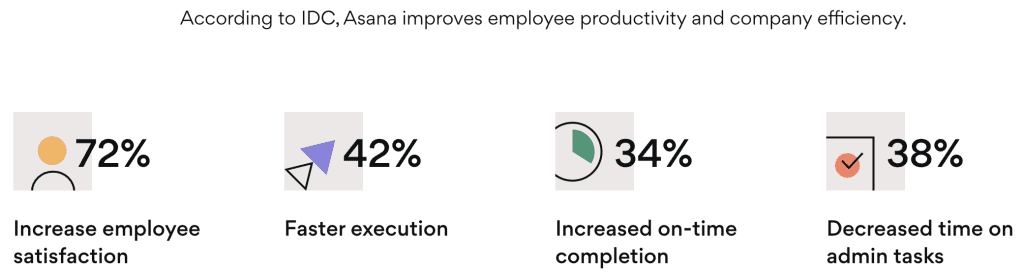
Notion – From personal use to enterprise solutions, Notion is a very versatile platform to provide information, Wikis, and roadmaps for your company’s productivity. This company continues the theme of centralizing your work to ensure team productivity throughout the enterprise. Their own templates are very robust and can give your a quick start to your planning activities.
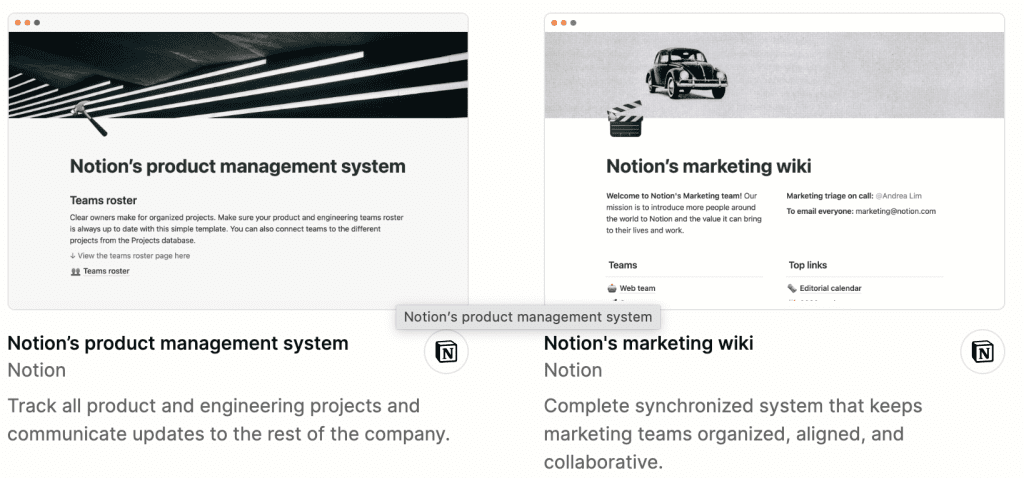
Monday – This application has an abundance of features that cater to businesses wanting to be more productive with their teams. It provides a way to manage workflow for project management, sales, CRM, work management, HR, and operations. Monday has enough flexibility and integrations that can mold any workflow you have to streamline your work and remove silos from your work environment.
Basecamp – This application is a favorite of entrepreneurs wanting to streamline their project management tasks to be ultra-efficient. It has a clean one-page dashboard to summarize all of your projects. Basecamp offers a per-user billing like other project management software but also offers a “Pro Unlimited” plan that offers unlimited users if you have a large organization. It also is great to centralize messaging within your team, reducing the number of emails that crowds your inbox and can reduce your meetings to allow for maximum productivity. Their website boasts many favorable reviews.
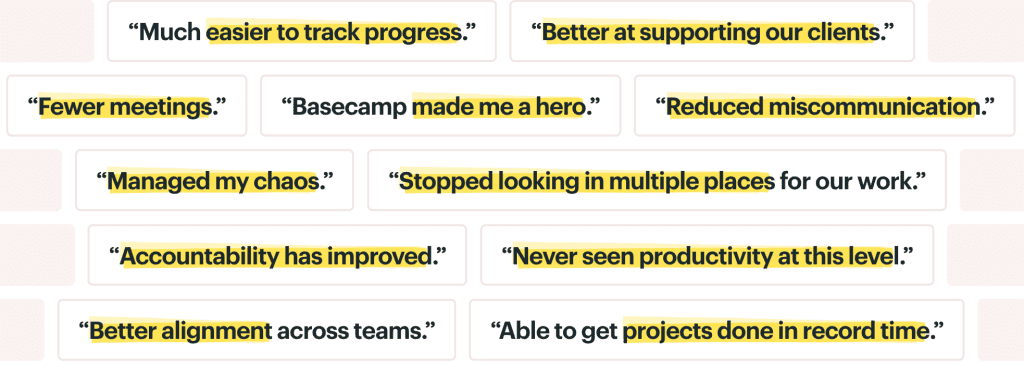
Productivity App for Collaboration
The best productivity software for collaboration is a matter of personal preference, cost, and performance. During the Covid-19 pandemic, it became increasingly clear that entrepreneurs and small businesses need a way to communicate and manage their teams, with remote work dominating the business environment.
Company communication will continue to be prioritized to be productive in a remote work and remote team environment.
Each platform has its own strengths and weaknesses, so it’s important to evaluate which one works best for your team’s needs. Ultimately, the best productivity software for collaboration boils down to which one allows you to work most efficiently with your team members and is the one you use.
Slack – At the core of the application is the ability to communicate and collaborate all in one space. Channels can be created to organize work to a topic, department, or event. It has the ability to send chat, audio, or video clips to communicate the need for multiple meetings. Slack promotes impressive statistics on their website of improved user communication using this tool.
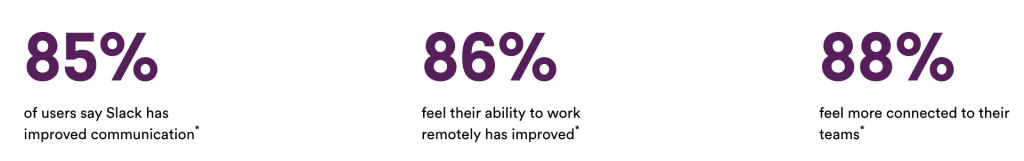
Microsoft Teams – This application was made by Microsoft as a competitor to Slack. It has similar online capabilities to Slack with group chat and the backing of all the Microsoft suite of Office 365 tools and amazing seamless integration. Online meetings, video communication, chats, and project channels with associated files and tools are all within easy reach.
This offer is packaged well for entrepreneurs and small companies wanting business collaborating with integrated tools to help manage the work.
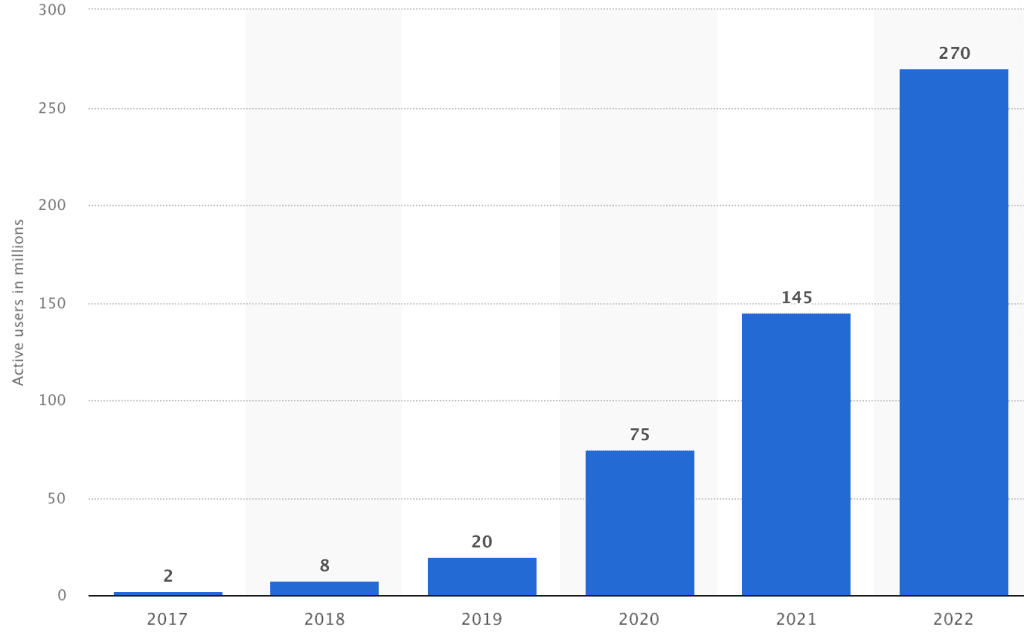
according to Statista use of daily active Teams users worldwide
Twist – This application helps your team focus on what matters from anywhere using an async messaging tool. According to Twist, using async technology to collaborate on an individual’s time gives people the freedom to unplug and pick up work where they left off. This revolutionary thinking is leaving the team and individual to decide where and when they work best.
It puts the trust in the staff to best manage their time and communication in a world that is always online and connected.

Bitrix24 – This application offers a bit of everything in the communication and collaboration space to be productive in your business using one app to manage most business functions. Use this app to collaborate using video calls and chats. It has a project management tool for team collaboration to get your project to the finish line. Bitrix24 also has a robust CRM and marketing platform to manage and deliver for your clients.
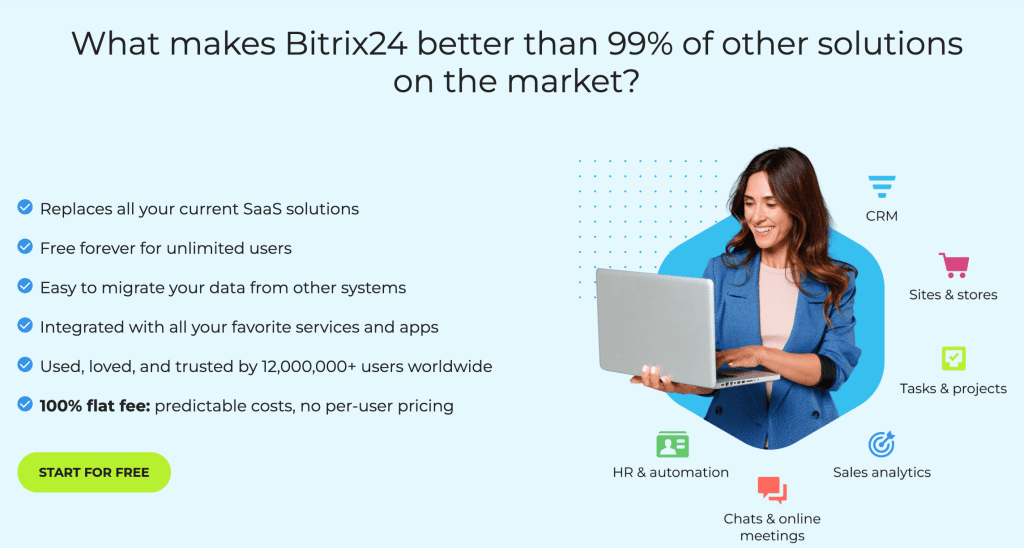
Online Communication Tool
Online meeting applications have revolutionized the way we collaborate and communicate with each other. Popular online meeting apps enable people to connect with their colleagues and clients through video calls, audio calls, and texting.
These applications are ideal for webinars, virtual conferences, and pre-recorded video messages.
All of these applications provide a secure environment so that all sensitive data shared is kept confidential. With such reliable online meeting apps at our disposal, it has become easier to stay connected with colleagues from around the world anytime and anywhere.
Zoom – Trusted by small and large companies for its consistent ability to unify communication with team members and clients.
Google Meets – With a paid Google Workspace plan, your organization can take advantage of meetings with up to 500 internal or external participants and live stream up to 100,000 viewers. This app can be used on any modern browser, or you can download the app for easy access to meetings and chat features so your team stays connected.
Loom – This application has an interesting product designed to cut down on meetings by capturing a screen recording or personalized video message and sending the link to your team. The video message is personalized and can capture the emotions and intent of the videos. This can be highly useful for broad messaging or quick training. Loom reports that this usage can cut down on meetings by up to 29%. Team members can continue the conversation by emoji reactions, time-stamped comments, or respond by video in asynchronous time when they are ready to communicate back.
Loom is also a great tool for client outreach to give clients a brief video preview of what you are capable of providing to them.
RingCentral – A cloud solution that offers phone, sms, fax, messaging, and video meetings in one product. It has integrations with Microsoft Office 365 and Google Workspace to optimize existing workflow. If you need VoIP, virtual PBX, and communications solutions, this may be the productivity tool you need to skyrocket communication.
Email Communication

Email management has become an integral part of business communication and productivity. Email communication is a convenient, fast, and cost-effective way for businesses to communicate with customers and colleagues.
The use of email in business has enabled organizations to save time and money while improving customer service and increasing productivity.
Gmail – This is, by many, the default mail application for personal and business needs. Gmail provides encryption for all messages you receive and send. They have robust spam blocking, phishing protection, and malware detection to prevent malicious emails from getting into your inbox and ruining your productivity.
MS Outlook – If you are in the Microsoft camp of applications, Outlook will be easy to integrate into your workflow. Outlook interface allows a clean UI screen with both email and calendar integrated so you can move back and forth to streamline your communication and time management.
Zoho Mail – This mail service provides all the bells and whistles as the big-name counterpart but gives amazing value and dependability to your email needs. If you are invested in the Zoho suite of products, this will be a natural tool to integrate into your productive day.
Titan – This email service allow the creation of templates to save you time on every email. It has enterprise-grade security and protocols for SSL, IMAP, and POP3 to allow maximum flexibility. Their IP reputation is first class ensuring your email is delivered to your intended inbox.
Document Sharing

Photo from Yayimages.com by Ndanko
Document Cloud Storage is a secure, cloud-based storage system that enables users to easily store, collaborate on, and sync files in real-time across all devices. This makes it easy for teams to work together on projects without worrying about data loss.
With Document Cloud Storage, users have the flexibility to access their documents from any device with an internet connection. Team members can also share and collaborate on files in real-time with ease, making sure everyone is always up to date with the latest version.
Google Drive – Part of Google Workspace offering but a powerful collaboration tool used to manage files and work together to be productive.
MS Onedrive – Part of Microsoft Office 365 suite of tools that can integrate files directly with Word, Excel, and PowerPoint to manage your business.
Dropbox – Convenient storage for files, images and streamlining your document workflow with eSignatures. This versatile document tool can store documents as large as 2B each with fast syncing capabilities.
Sync – This storage solution does all the storage tasks well and gives generous allowances for capacity with enterprise-grade security and privacy that your business deserves.
Productivity Within Your Team
The best productivity apps can help your team be more efficient and organized.
Productivity apps are designed to make life easier by allowing users to better manage their time, tasks, projects, contacts, and other business-critical information.
By considering these resources available and pairing what works best in your business ecosystem, your team can skyrocket in terms of organization, product delivery, and performance ahead of your competitors.
